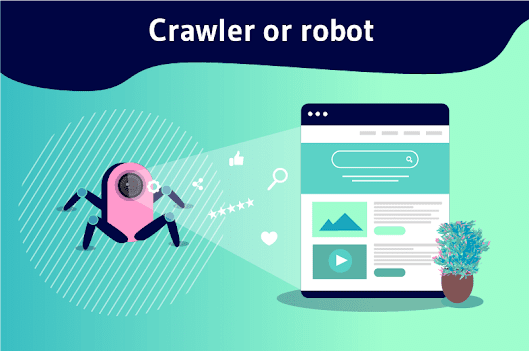In the realm of search engine
optimization (SEO), understanding the concept of crawling is crucial. When
search engines like Google crawl a webpage, they utilize web crawlers to gather
information such as links, content, and keywords. This enables them to discover
and index new and updated web pages based on relevance, context, and value.
However, there are instances when you may want to exclude certain pages from
being crawled. In this blog post, we will explore how you can inform Google's
web crawlers about the pages you don't want them to access using a robots.txt
file.
- The Importance of Controlling Crawling: While
crawling is essential for search engines to discover and rank your
webpages, there are specific pages that you may want to keep hidden from
search engine results. These pages could include thank you pages, landing
pages designed for ad campaigns, internal policy or compliance pages, or
even search result pages within your own website. Preventing search
engines from accessing these pages ensures that they are not indexed or
displayed in search results, maintaining a better user experience and
preserving the integrity of your website's SEO efforts.
- Introducing the Robots.txt File: The robots.txt
file serves as a conduit for communication between website owners and
search engine crawlers. It provides instructions to search engine robots,
specifying which pages they should or should not crawl. By adding a
robots.txt file to the root directory of your website, you can effectively
control the crawling behaviour of search engines like Google.
- Identifying Pages to Exclude: To determine which
pages you want to exclude from crawling, consider the following types:
- Thank You Pages: These are typically displayed
after a user completes a specific action, such as making a purchase or
submitting a form. Since these pages offer no additional value to search
engine users, excluding them from crawling is beneficial.
- Landing Pages for Ad Campaigns: When running paid
ad campaigns, you may create custom landing pages tailored to specific
campaigns. Preventing search engines from crawling these pages helps
maintain the integrity of your campaign's performance metrics and prevents
duplicate content issues.
- Internal Policy or Compliance Pages: Certain pages
within your website may contain internal policies, terms of service, or
legal compliance information that doesn't need to be indexed by search
engines. Excluding these pages from crawling helps protect sensitive
information.
- Website Search Results: If your website has an
internal search function, the search result pages generated are often
dynamic and may not provide relevant content for search engine users.
Disallowing search engines from crawling these pages helps prevent
duplicate content issues and enhances overall SEO.
- Implementing the Robots.txt File: To exclude
specific pages from being crawled, you can create and modify the robots.txt
file. The file contains directives that instruct search engine crawlers on
which pages or directories to exclude. For example, using the
"Disallow" directive followed by the page's URL or directory
path, you can effectively inform search engines not to crawl those areas
of your website.
Conclusion: Controlling which
pages search engine crawlers can access is an important aspect of SEO. By using
a robots.txt file, you can effectively communicate with Google's web crawlers
and prevent them from indexing and displaying certain pages in search results.
This allows you to maintain a better user experience, protect sensitive
information, and ensure the integrity of your SEO efforts. Take advantage of
this powerful tool to optimize your website's crawling behaviours and enhance
your overall search engine visibility.